Tenorshare iAnyGo is an app that allows you to easily alter the location of your GPS in seconds, without any complications. Thanks to this simple app you can connect an iOS or Android device to your Mac and trick the GPS into thinking it is in a location it is not actually in. You can even simulate movement.
Connect your iPhone or Android device
Once you have installed Tenorshare iAnyGo on your Mac, the next step is to connect your iPhone or Android device (the app is compatible with both operating systems). If you are using an Android device you will need to connect it through a USB cable. If, on the other hand, you are using an iPhone or iPad, you can connect it directly via the WiFi network. No matter the device, it is very important to keep the screen unlocked. If you turn off the screen, the app may have some issues.
Modify the GPS location in seconds
The Tenorshare iAnyGo interface is very simple. In the menu on the left you will find shortcuts to all its features. The first one allows you to choose a new location for your GPS, just like that. When you do so, your iOS or Android device will automatically act as though you are at the coordinates you have indicated. The second, which is especially useful for augmented reality games, allows you to move the GPS location manually using a virtual joystick. This means you can trick any app or video game into thinking you are on the move.
Modify your GPS data without leaving home
Download Tenorshare iAnyGo if you want to fool the GPS on your iPhone or any other mobile device to make it think you are moving or are in a different location. Thanks to this simple app you can have all the benefits of being anywhere in the world, all from your Mac.


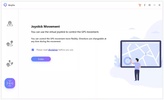

















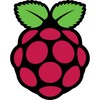






Comments
Fremont for Pokémon GO